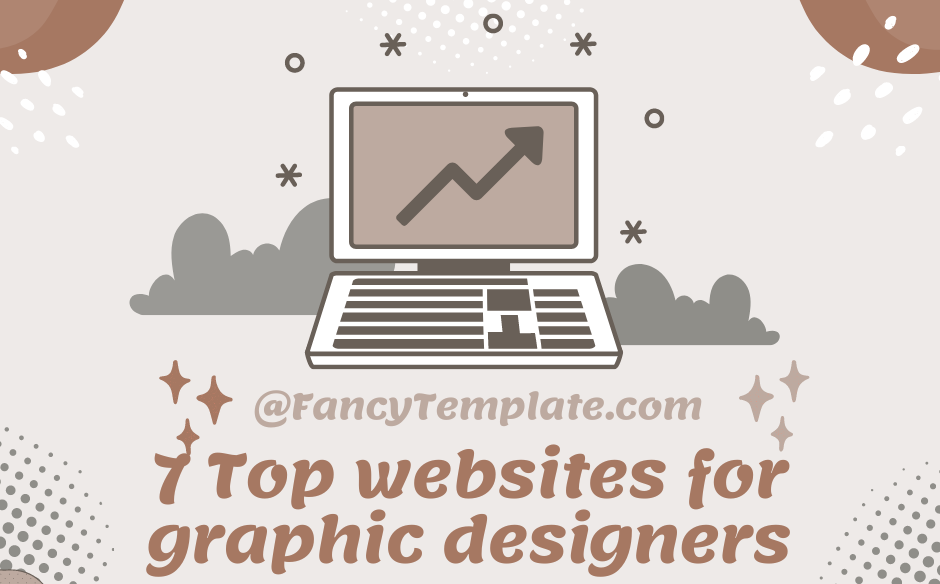Graphic designing includes the images, words as well as the ideas to convey message to everyone. The main motive of Graphic designing websites is to convey the message or enhance the appearance of the message presented by designer. However, Its crucial to know more about useful websites over internet as a graphic designer. More good the Graphic art is more good the communication is i.e. the good graphic art ease the communication. The Graphic Designers uses different websites for tools like color, shape, etc., so that it looks attractive and is easy to understand by users. We have a vast range of websites and platform available to execute our designs.
The top 7 best websites for graphic designing are:-
- Adobe Illustrator.
- Adobe Photoshop.
- CorelDRAW.
- Canva.
- Upwork.
- Visme.
- Dribbble.
Adobe Illustrator
Firstly, The Adobe Illustrator is a graphic designing website which is professionally used to design logos, artwork, infographics and icons. The Illustrator is a platform which is platform independent. Without a break illustrator develops new features for users like unlimited color palates and themes. Moreover the Illustrator software provides seven-days free trial and further you have to buy a subscription plan. You can learn the concept and detailed documentation here.
| ADVANTAGES | DISADVANTAGES |
| You can use templates or you can also start from the beginning. | The subscription of Illustrator is costly for the user. |
| It supports multiple file format. | It is difficult to manage files in Illustrator. |

Adobe Photoshop (Platform)
The Adobe Photoshop is most popular and favourite of most of the Graphic Designers. It is widely used to edit images and it also provides tools to edit images which supports fresher to pro level editing of images. The Photoshop is also a platform which is independent. The Photoshop software supports multiple file formats like JPG & PNG. Same as Illustrator it also provide 7-days free trial to the users.
| ADVANTAGES | DISADVANTAGES |
| Editing is very easy. | Subscription is very costly. |
| Files are transferred easily. | It consumes alot of space. |
Canva
The canva act as a all-rounder software because it can create different type of projects like infographics, web designs or T-shirt design. The canva also provide immense selection of images, templates, backgrounds as well as fonts. Moreover, The canva provide tools which are easy to use for users who have no experience in graphic designing. Same as Adobe Illustrator and Adobe Photoshop, Canva is also platform independent i.e. it can be accessed by any platform. Canva can work with wide range of industries. It provide some items for free and some items need to be purchased. You can start editing your work online on their website Canva online website.
| ADVANTAGES | DISADVANTAGES |
| It is easy to learn. | Limited features are freely available. |
| The free version is available. | The downloads can’t be edited. |
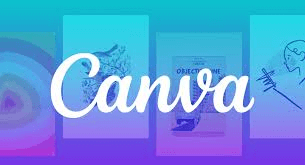
CorelDRAW.
The CorelDRAW is used to edit images. It provide easy-to-use tools and designs ass well as provide unlimited storage and it also provide outstanding compatibility like it supports 100 file formats such as PDF, SVG, SVGZ, EPS, JPEG, PNG & GIF files. Like Illustrator, Photoshop and Canva CorelDRAW is not platform independent. However, The CorelDRAW has advanced illustration technology like 3D modelling and visualization. It provide both subscription-based and up-front pricing.
| ADVANTAGES | DISADVANTAGES |
| Provide collaborative tools. | It is very costly. |
| It supports multiple-languages. | It is not platform independent |
Upwork (Platform)
It is one of the biggest platform for finding jobs or clients for freelancers online. Upwork provide freelancing jobs like software development, graphic designing, social media management, making of bots, making app designs as well as writing programs as per the requirement of the client. If you want to earn money through Upwork you must have high ratings or good reviews because on upwork clients rely on reviews and price which gives you work. So, its good for new designers to start with low paying jobs and gain experience.
| ADVANTAGES | DISADVANTAGES |
| On upwork finding graphic designing job is easy as well as structured. | Competition is more on upwork among the freelancers. |
| It does not require cost to make an Upwork profile or account. | It is review based so it is difficult for begginers to get the work. |
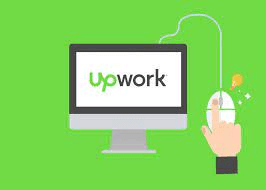
Visme
Firstly, The visme is build for designers who have no experience in graphic designing. It is an all-in-one platform for creating videos as well as content as per the need of users. It is also used for collaboration on social media. It supports real-time collaboration with the tam members.In addition, It has built-in templates from scratch. It provide free items like templates and design but for limited period of time.
| ADVANTAGES | DISADVANTAGES |
| It has build in templates and designs. | It has limited access to its features for free. |
| It provide customer support to the user. | It does not provide privacy to its users. |
Dribbble
The Dribbble is an online designer platform where artist and designers work or hire or connect with other designers. It promotes design work and it also provide exposure and network to the designers working on this platform. Dribbble also helps to get updates about trends and you can also post about job vacancies as well as freelance projects. Moreover, Dribble promotes work like graphic design, web design, illustration and photography.
| ADVANTAGES | DISADVANTAGES |
| It provide strong community for designers. | It has limited space for writing project details. |
| It encourages designers to share their work with others. | Membership is required to post on Dribbble. |
CONCLUSION:
There are alot of graphic designing software each of them are best in their own ways. You have to choose among all the platforms which are available and are cheap and compatible according to your work. The Upwork and Dribbble are the platforms which provide remote work and you can earn money and experience while working with these platforms. Moreover, If you want to know the basics of graphic design checkout our post click here.