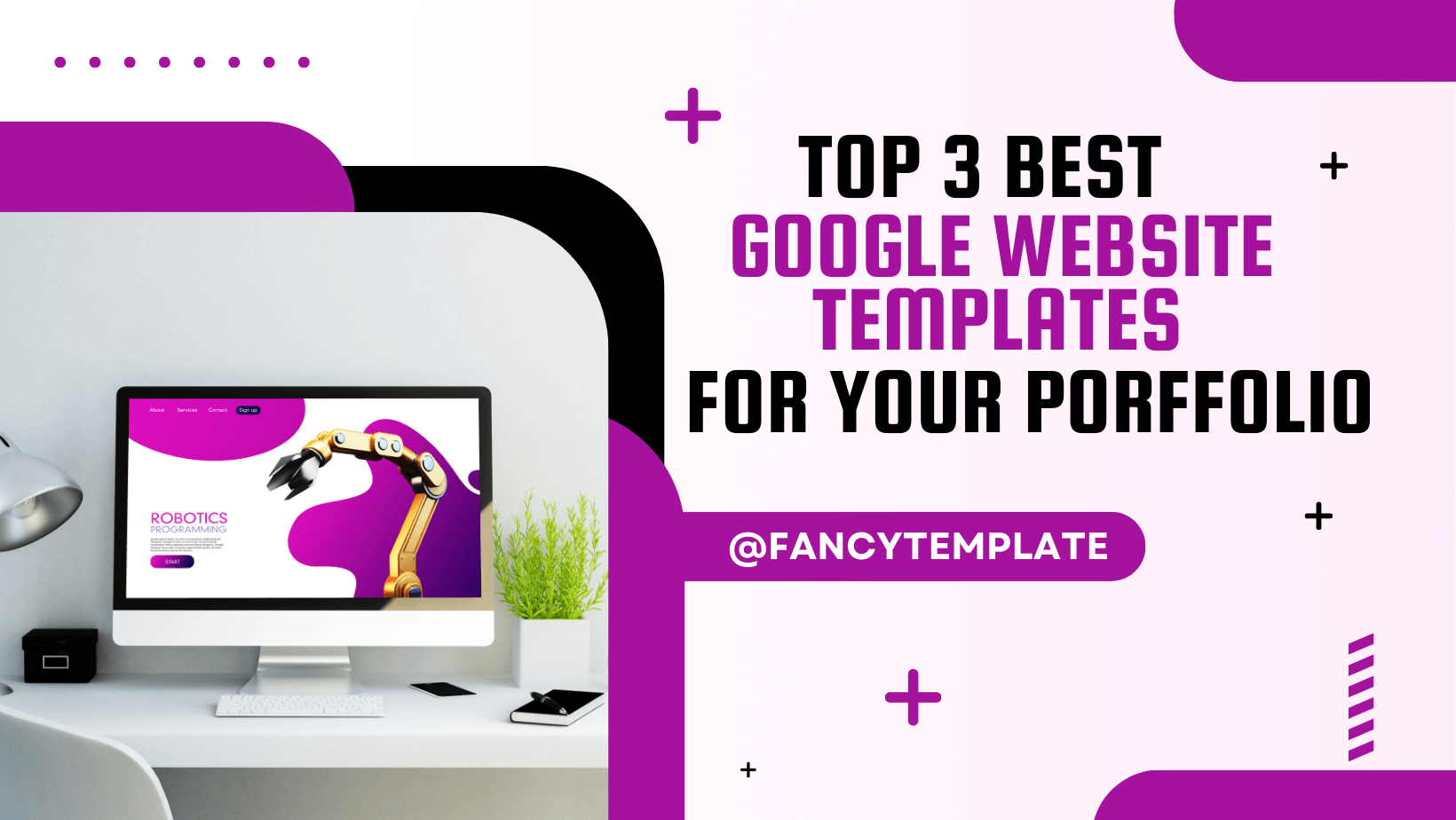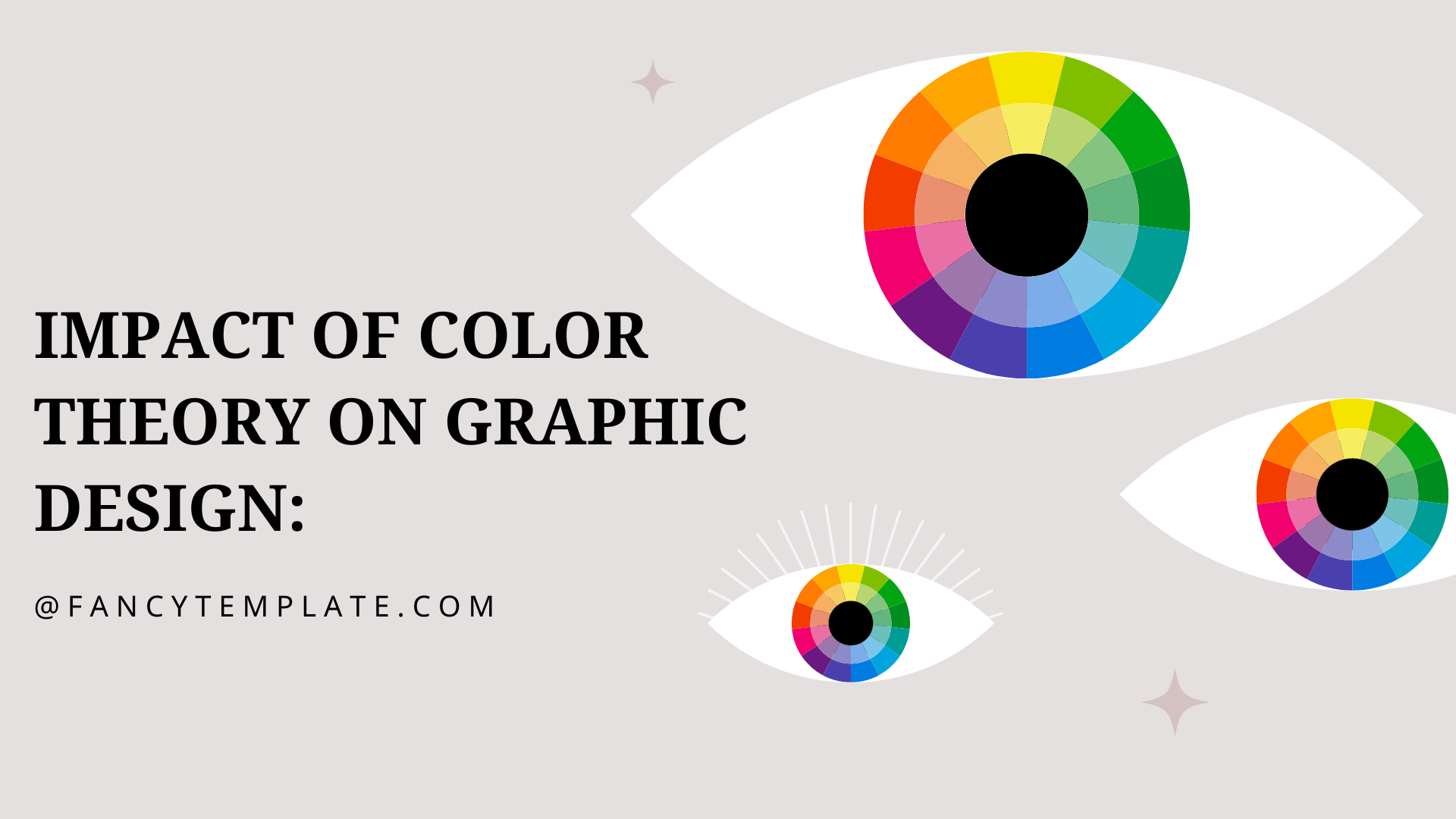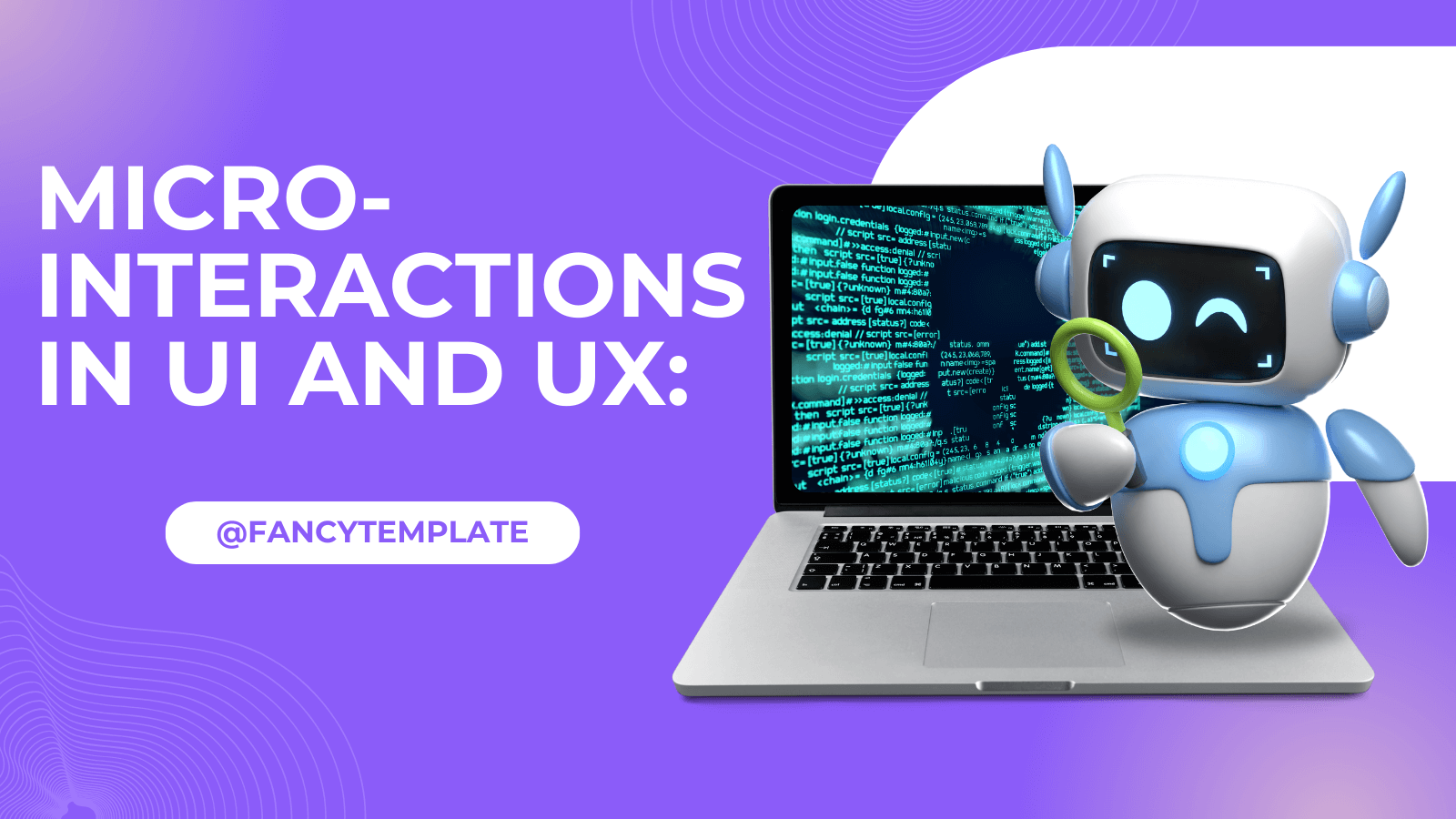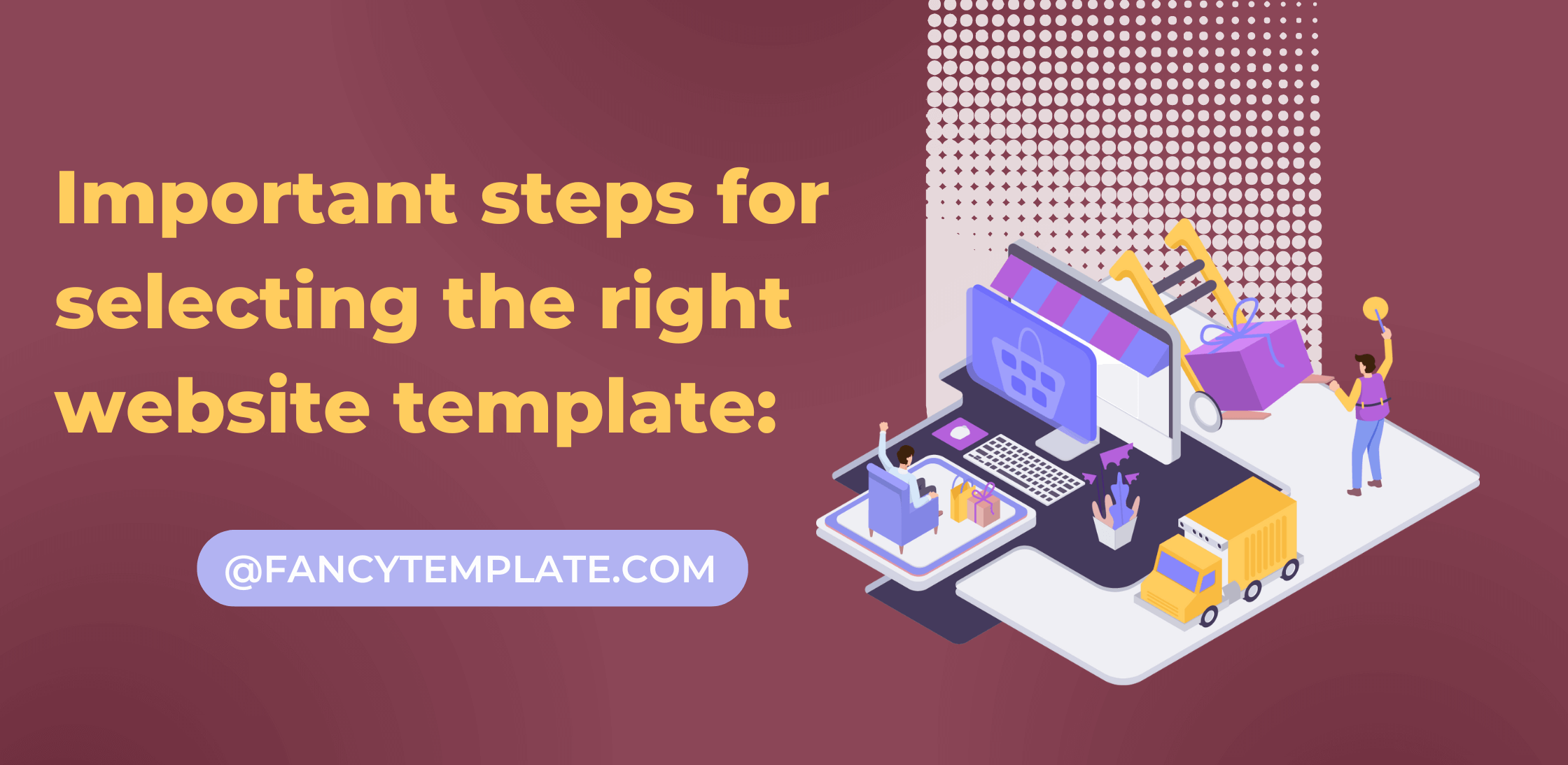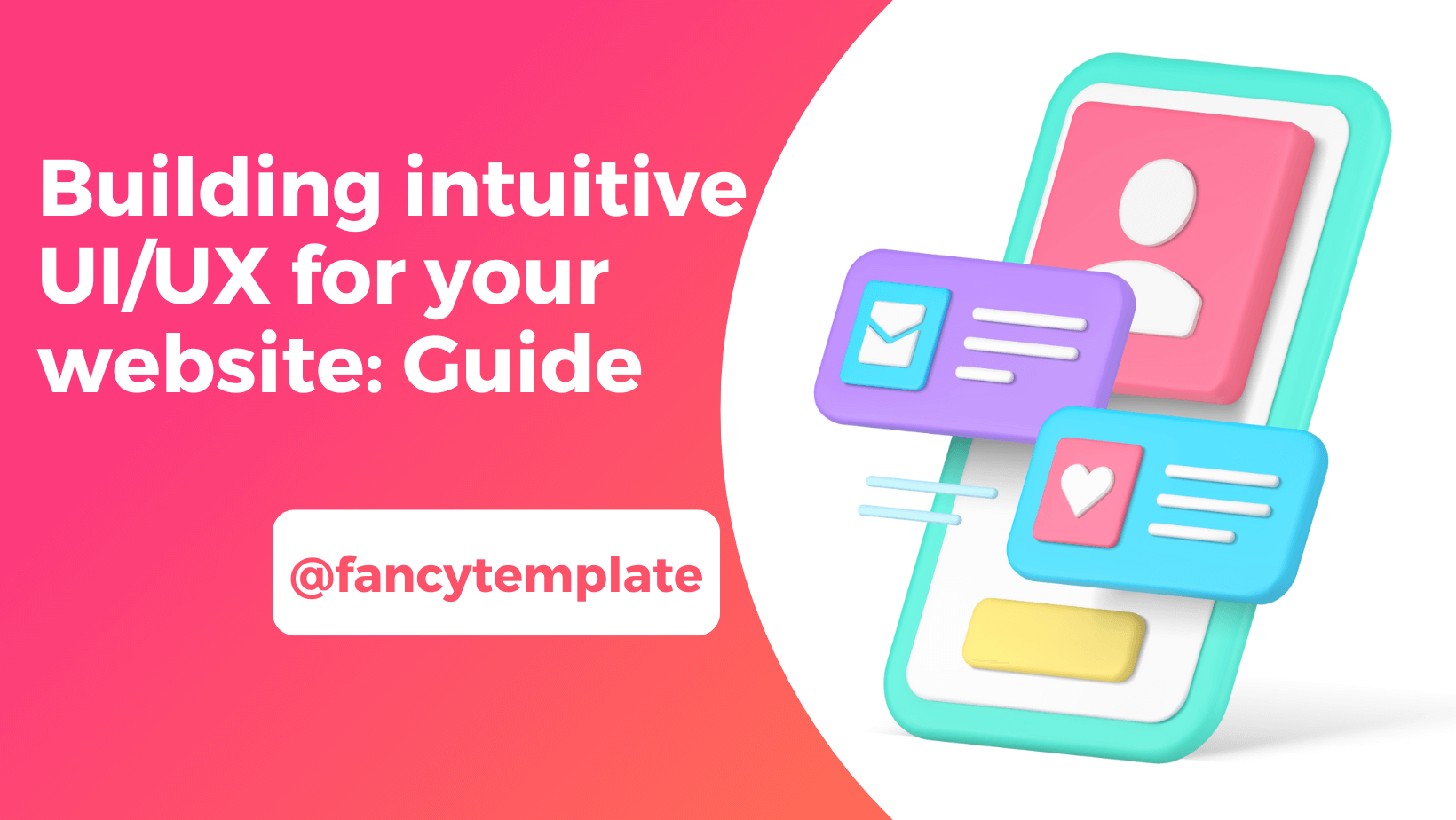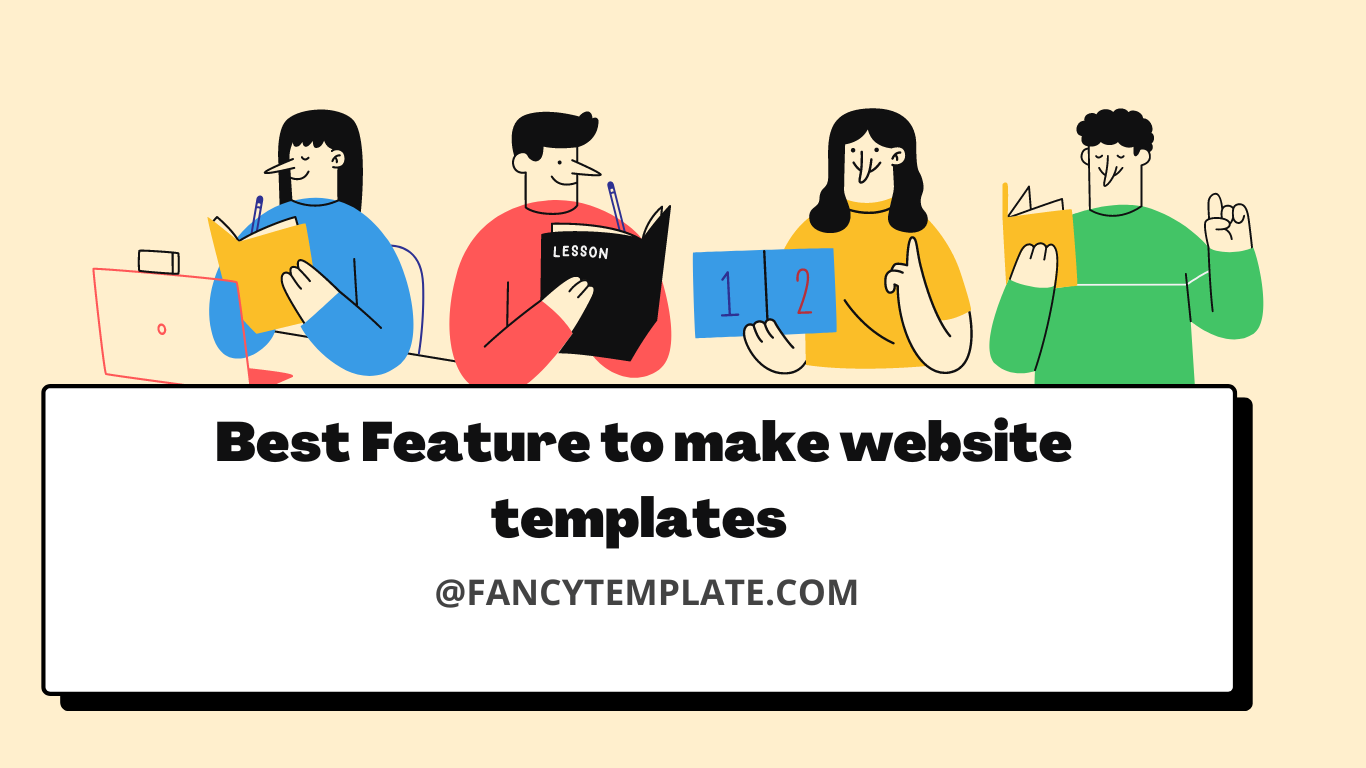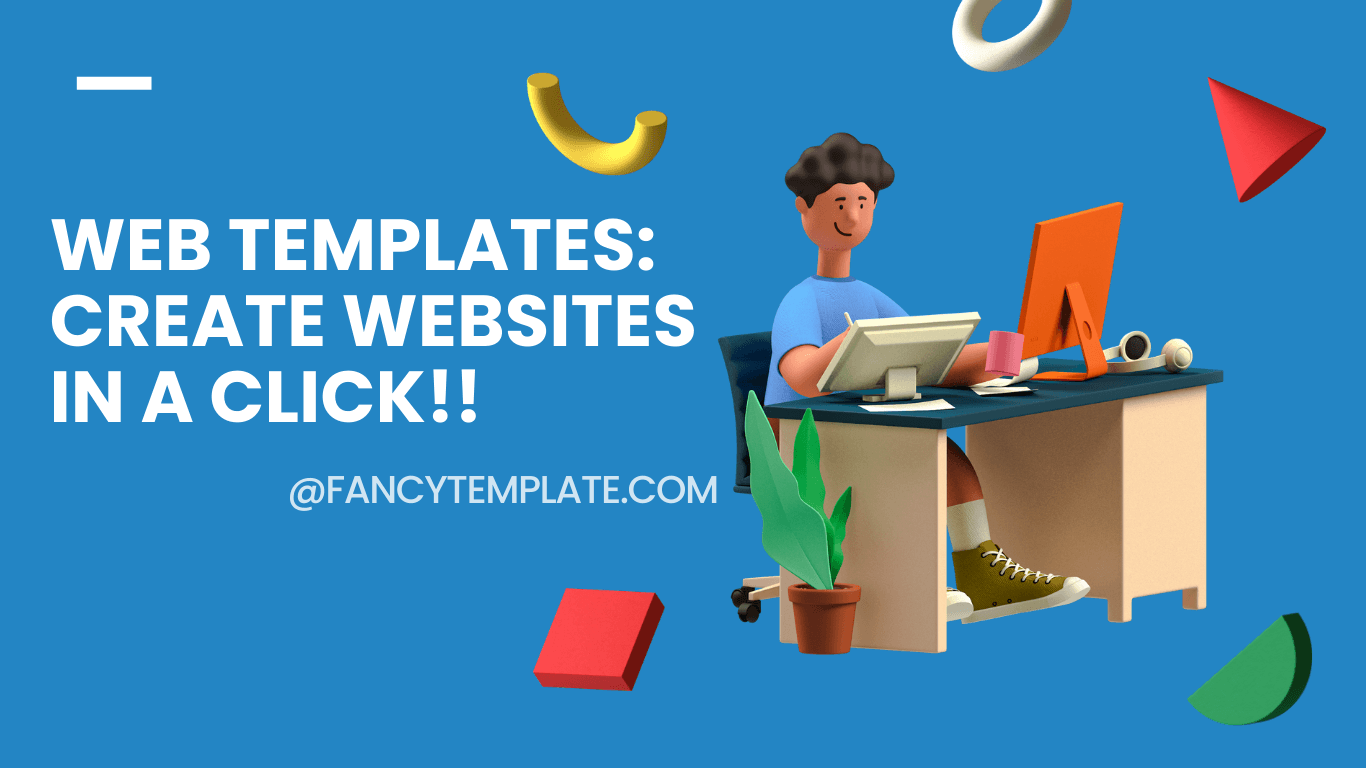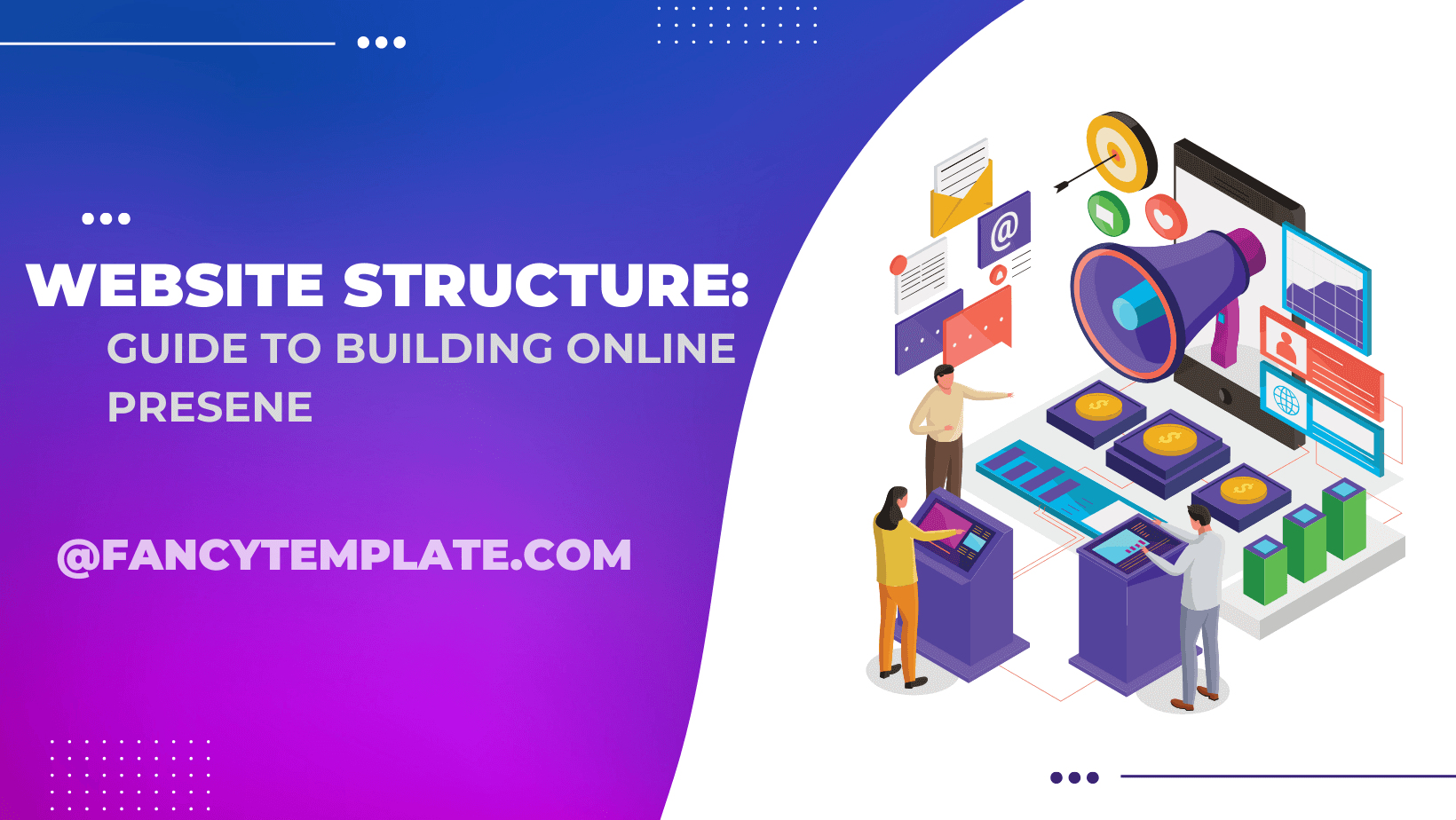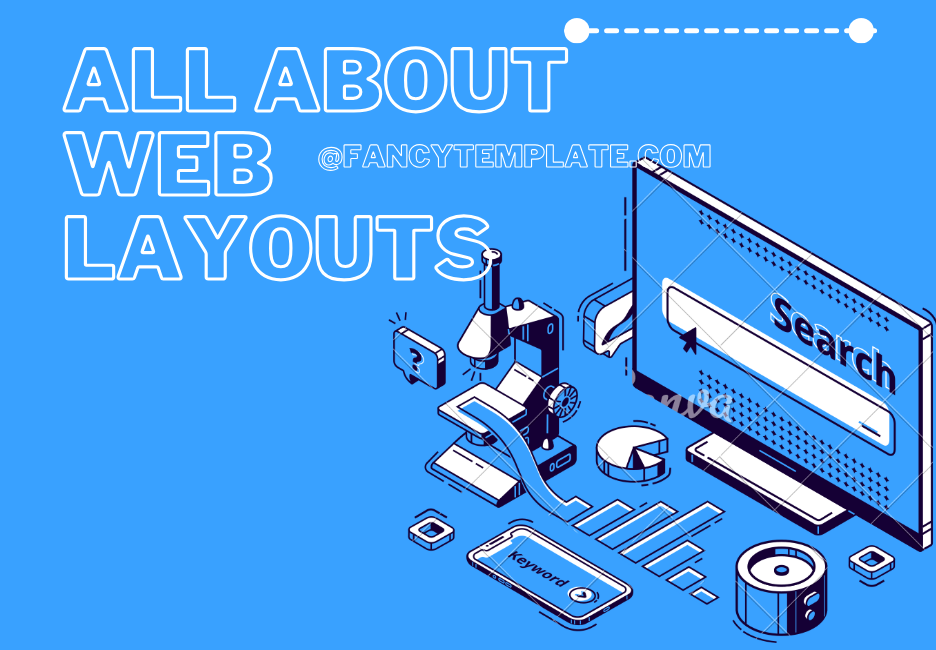by Antor | Feb 14, 2024 | Graphic design
Graphic designing has become a very important part in every kind of field . If you have interest in graphic designing or photoshop then you could improve your skill by learning. In todays generation graphic design is the initial part of jobs and careers . Graphic...
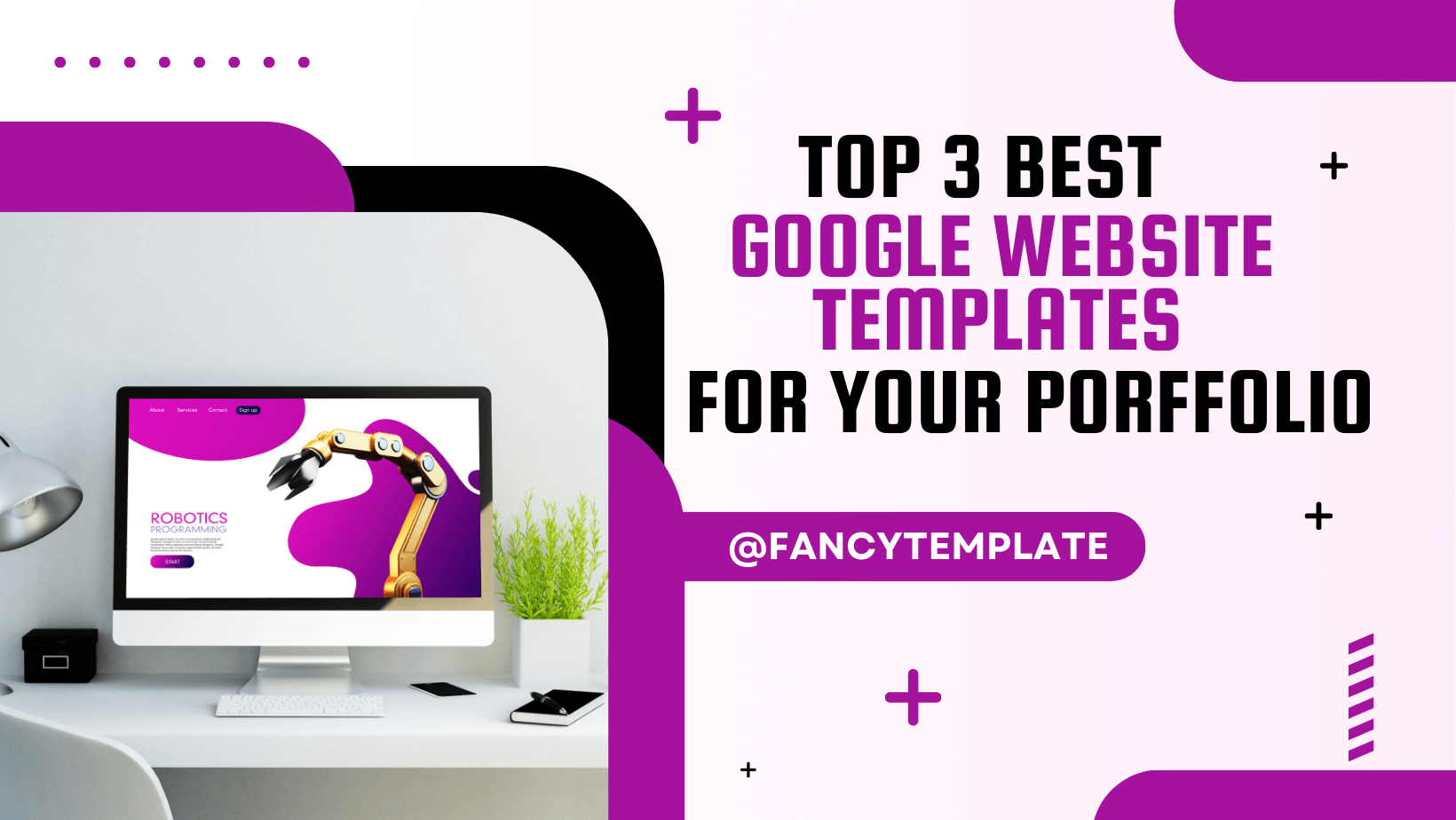
by Antor | Feb 13, 2024 | Web template
With the help of Google website templates you can easily transform your website with the most eye catching and attractive and customizable templates. The most fascinating and workable thing is to create a website. The each template have its own unique features which...
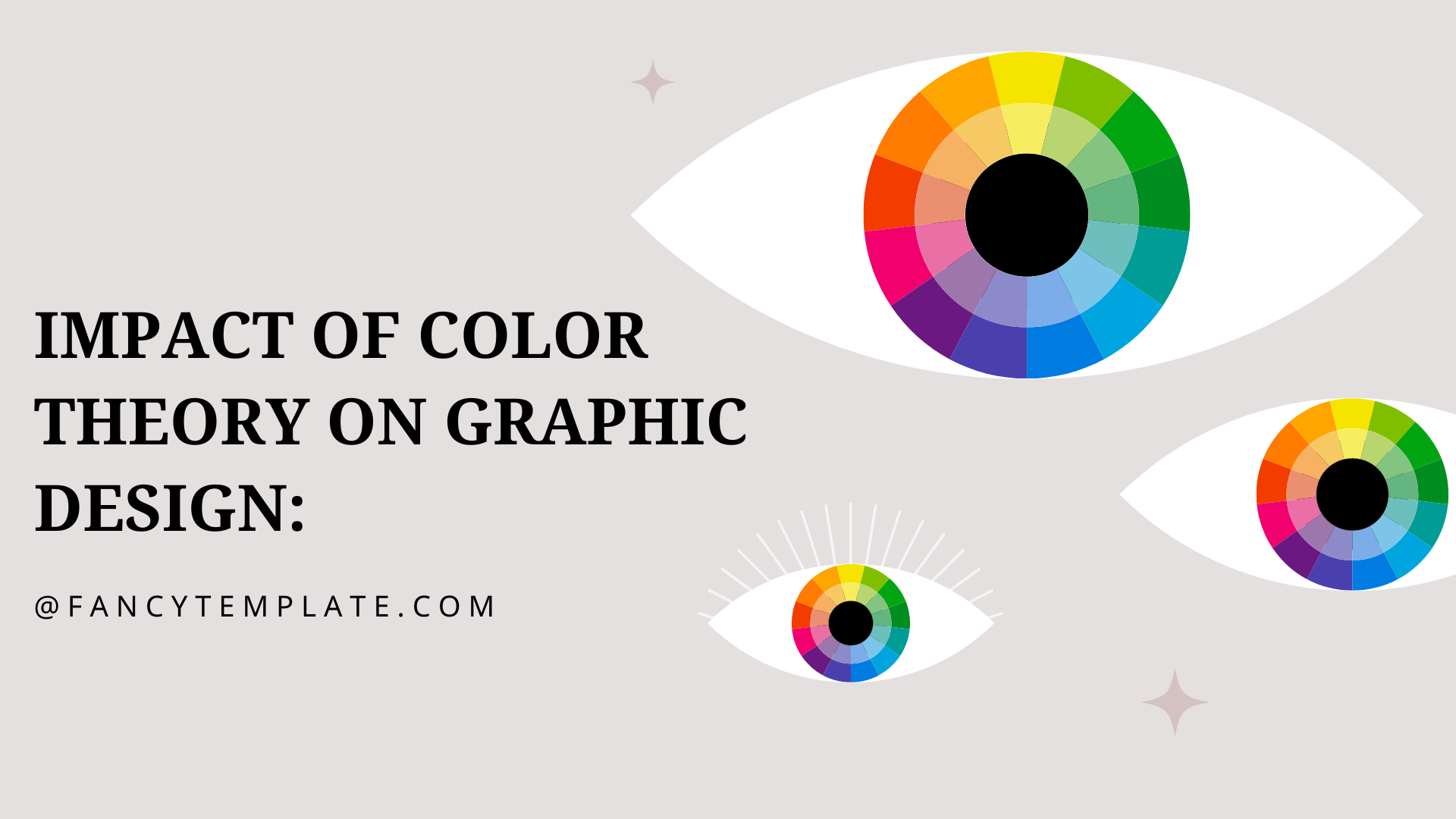
by Antor | Feb 11, 2024 | Graphic design
Color theory plays a significant role in graphic designing as it can influence the way we see visual information. Colors can evoke emotions and can convey feelings without using words. It is important for designers to learns the basics of graphic designing as it helps...
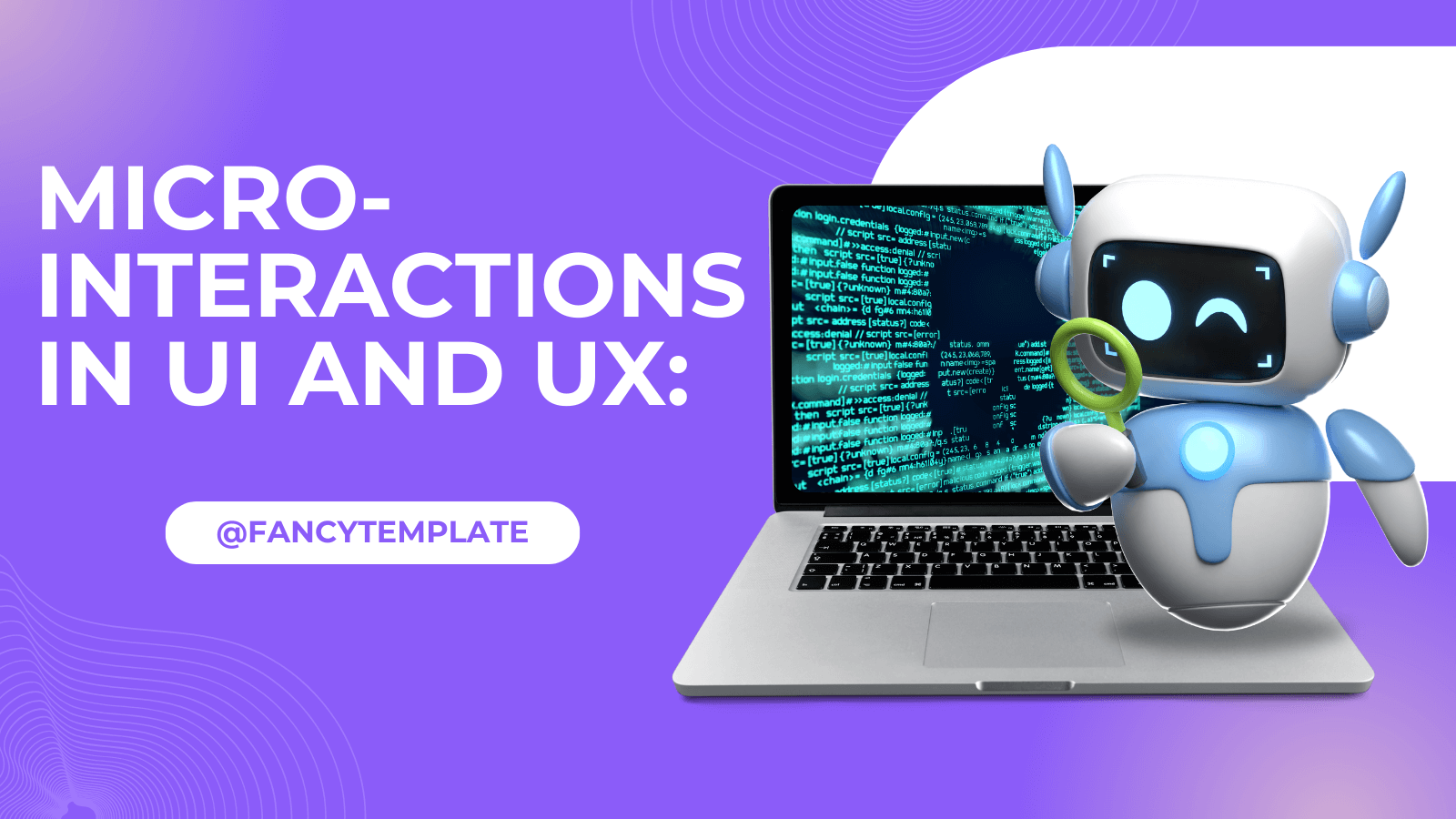
by Antor | Feb 5, 2024 | UI/UX design
What is the role of micro-interactions in UI/UX design? Let’s see how small and engaging animations can enhance your website’s user engagement and satisfaction. What are micro-interactions? Micro-interactions are small details in an interface that may not...
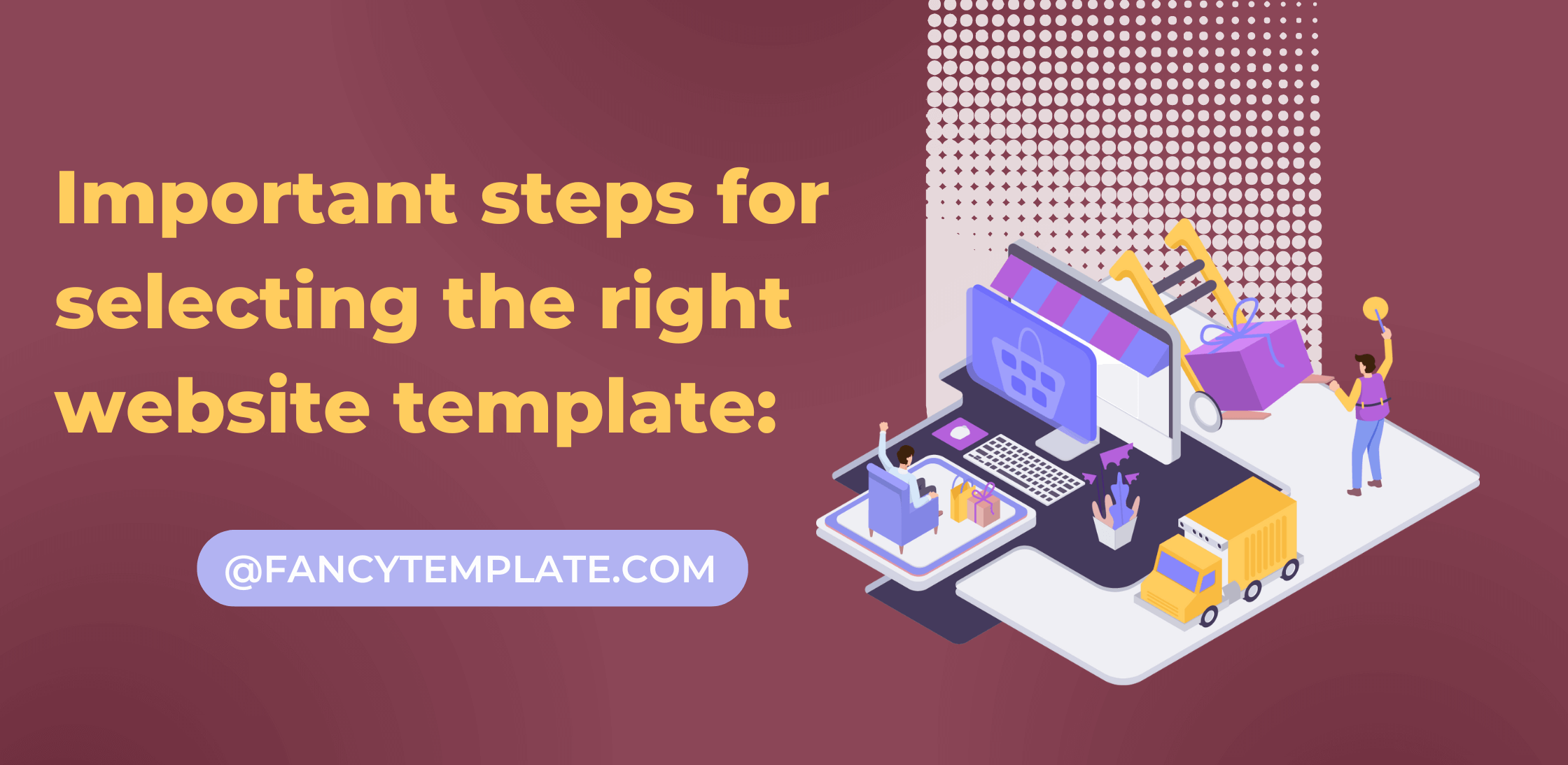
by Antor | Jan 29, 2024 | Web template
While selecting the website template you have to understand that how to choose the right website template for your business which makes a huge difference in the look and features and functionality of your website . In this article we will discuss that what things you...
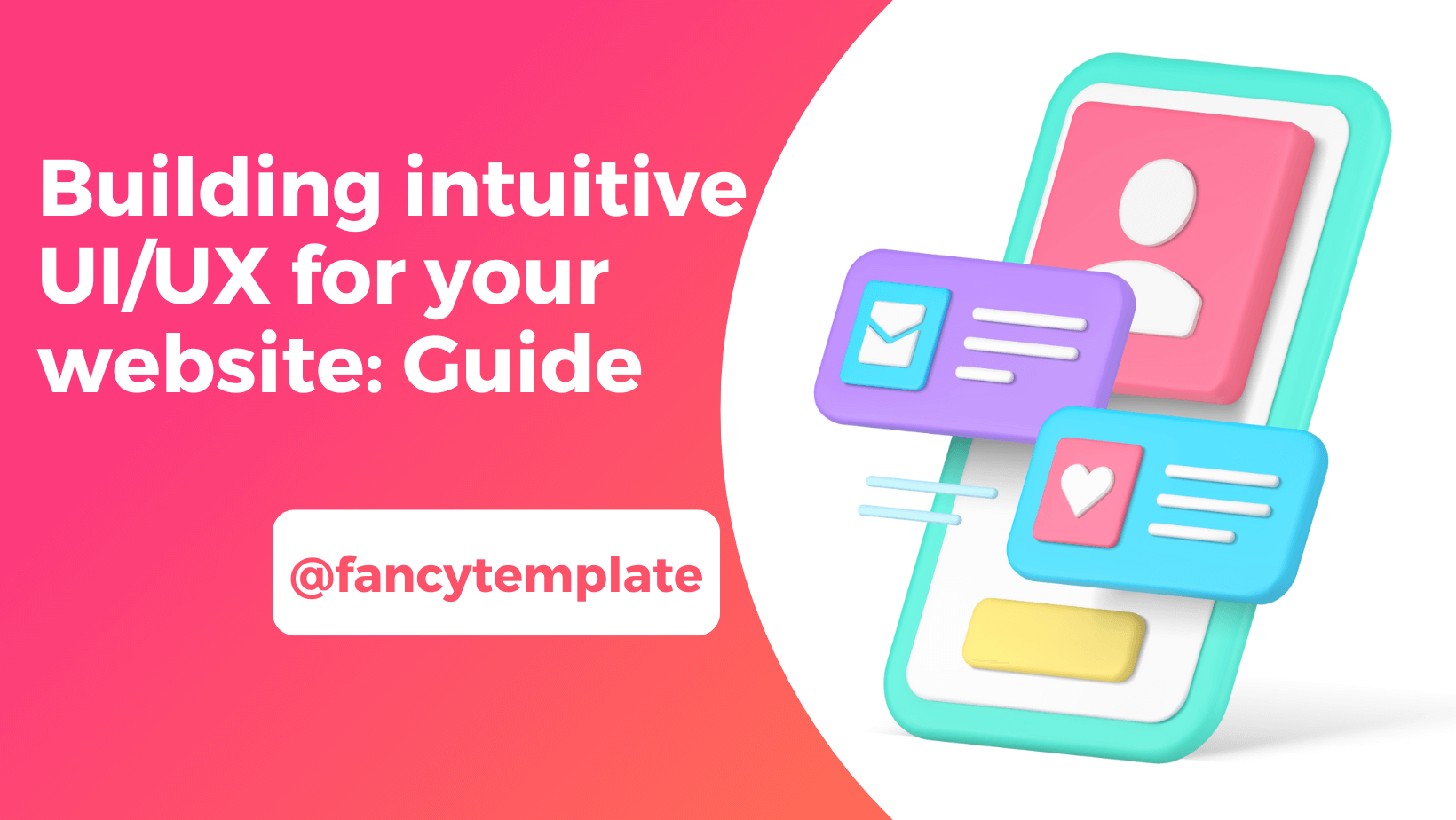
by Antor | Jan 28, 2024 | UI/UX design
Trying to build a visually appealing website? Confused on how to focus on how to create best user experience? Ensuring that your website is visually appealing and easy to navigate is as important as speed and readability of the website. So, here’s a complete...
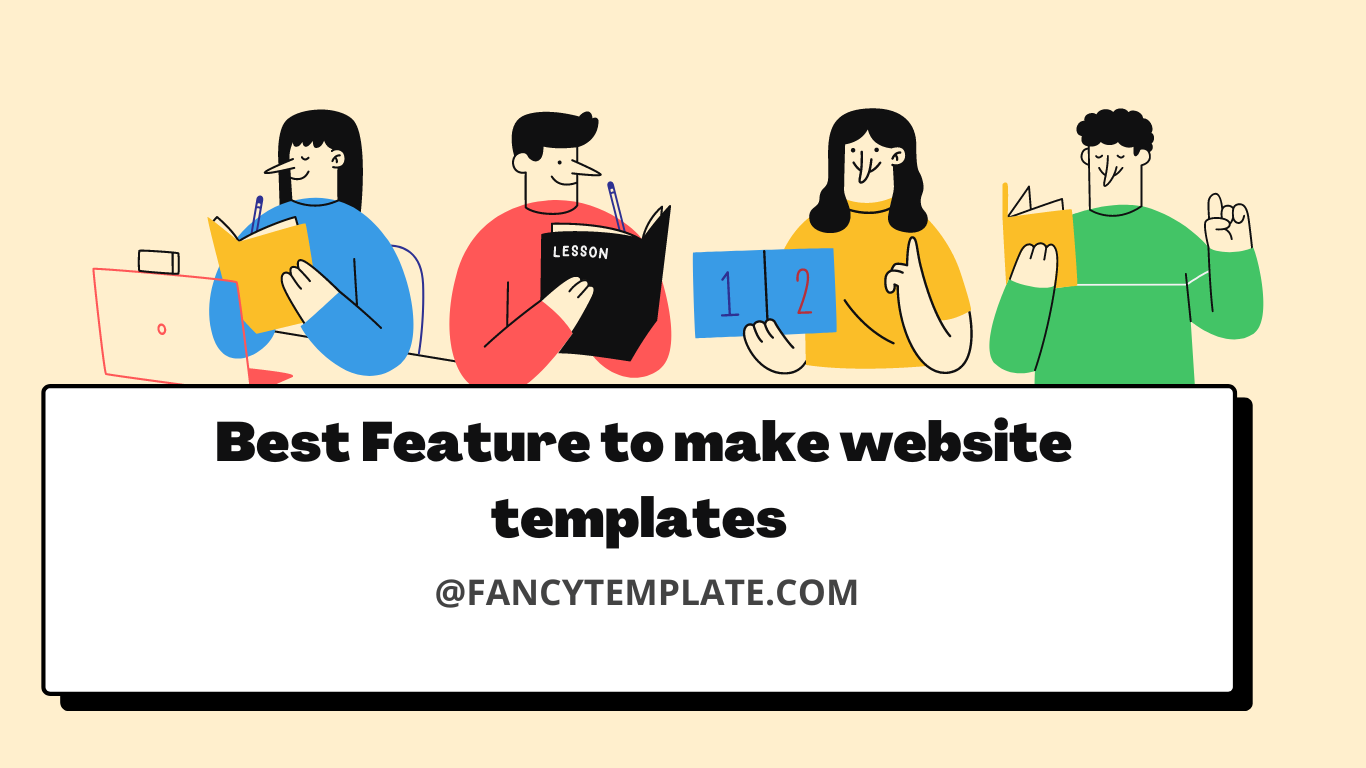
by Antor | Jan 27, 2024 | Web template
Easy-to-use templates. Customizable website templates design. Search engine optimization(SEO). No coding. Blogging. Application programming interface (API). Responsive interface. No cost SSL (Secure Sockets Layer) certifications. web templates Easy-to-use website...
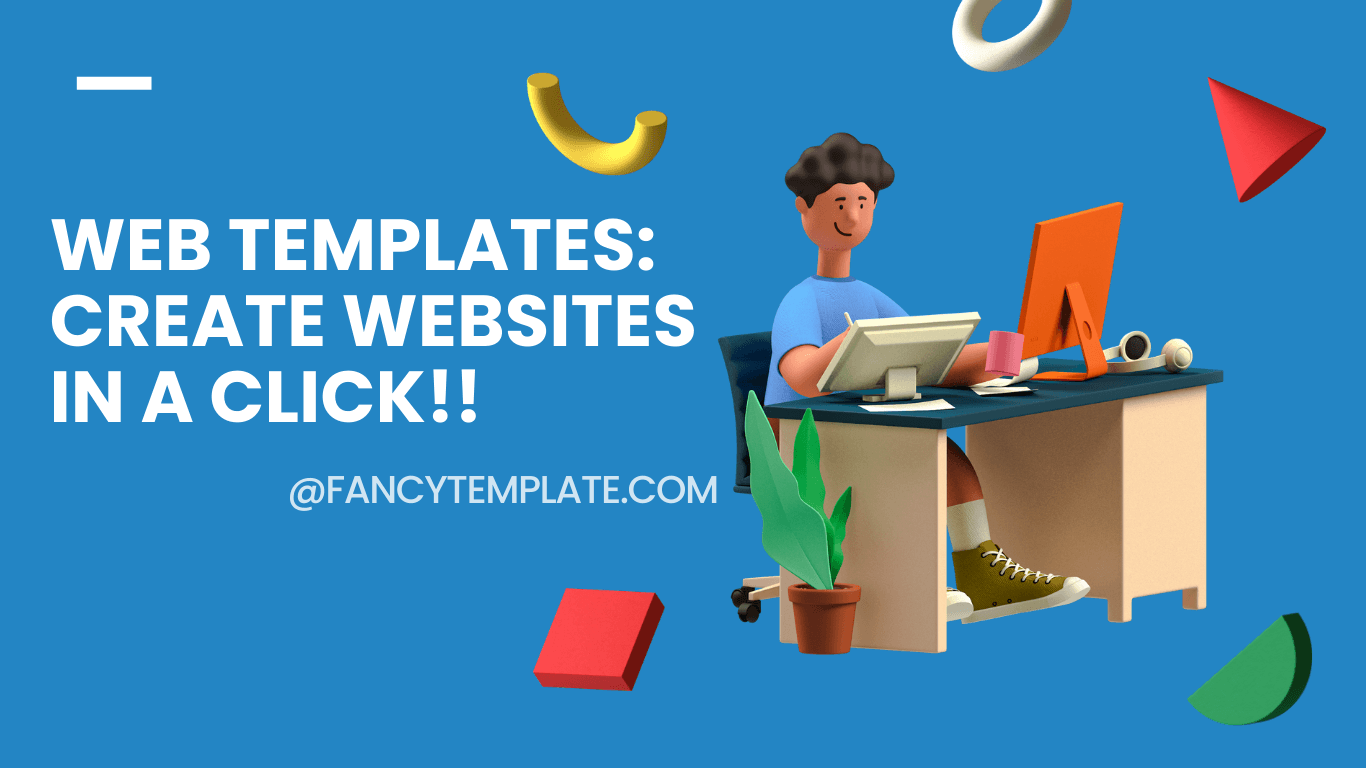
by Antor | Jan 25, 2024 | Web template
Do you also want an online presence for your business and want to grow it worldwide? Do you also want to create websites but find the process time taking and tedious? Then, you are at the right place! Through this article, we will guide you towards the path of...
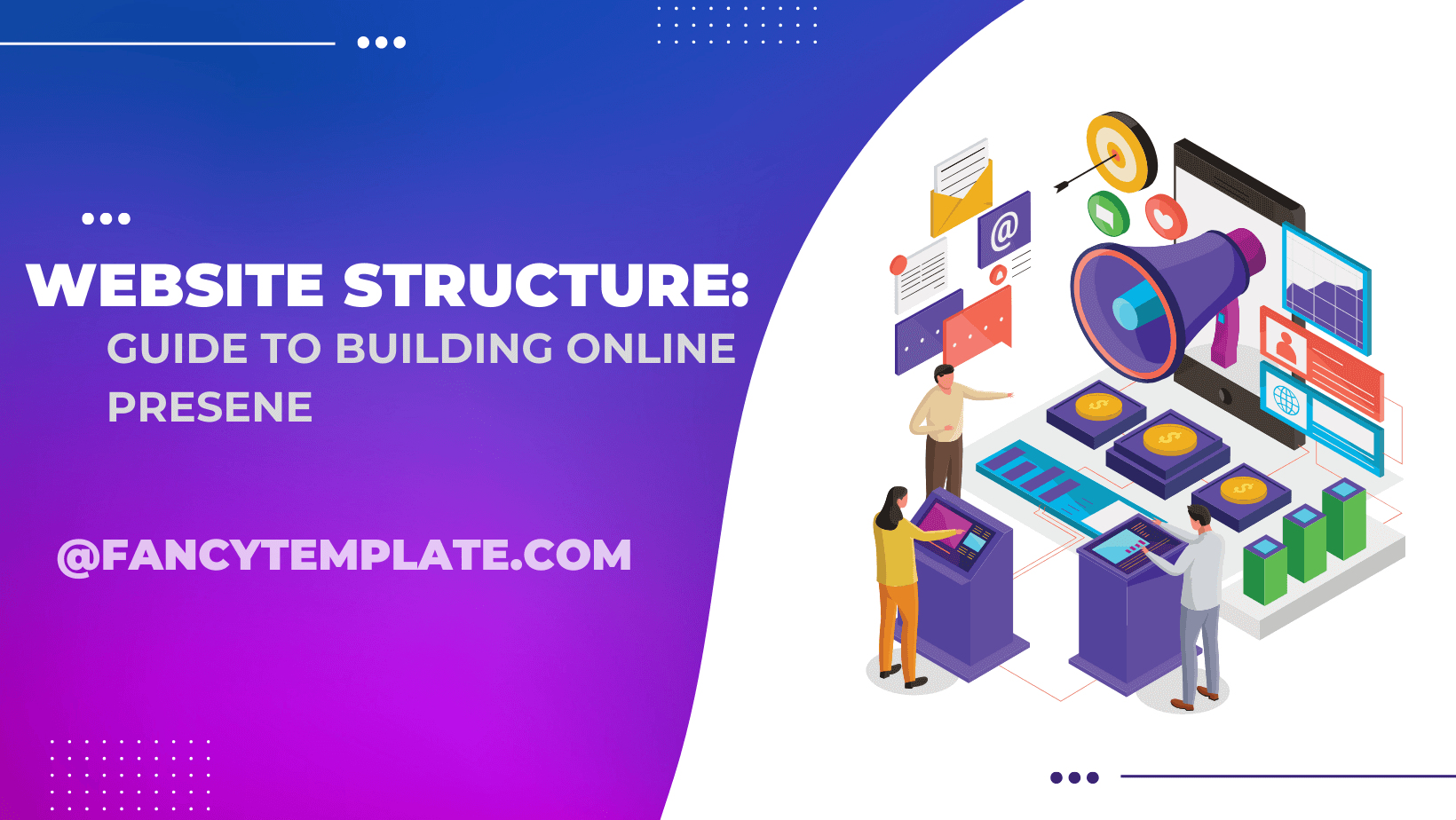
by Antor | Jan 23, 2024 | Web design
This article will explain the importance of website structure for designers and how to create a effective website structure. Firstly, Website structure helps the user to find the information that the users are looking for. The website structure shows that how a...
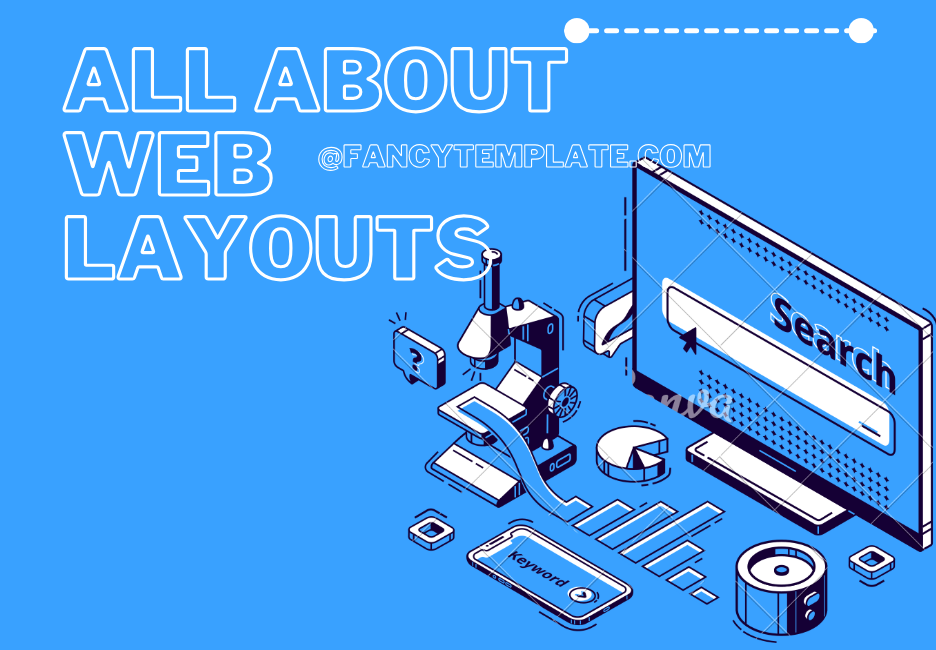
by Antor | Jan 22, 2024 | Web design
Do you also want to design a website? But confused about where to start from? Firstly you should be focused on is developing a website layout. Now, what is a website layout, what should it include and how to create it? We will answer all of your questions in the...